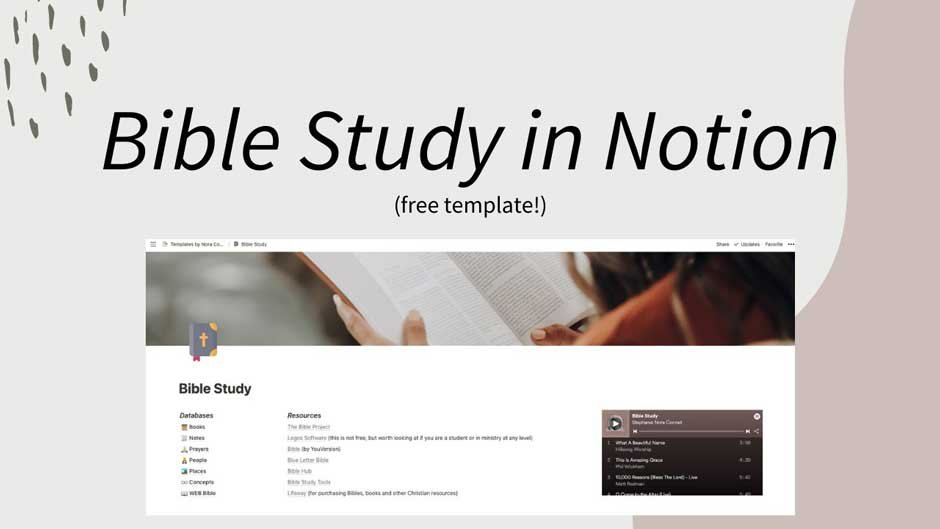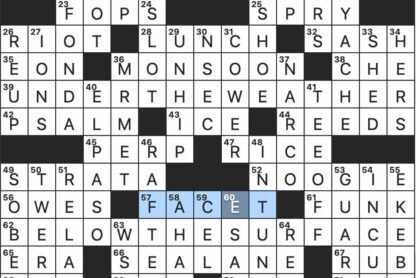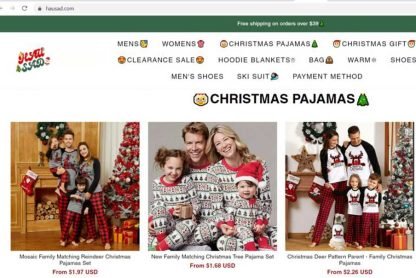Discover the ideal tool for Bible study note-taking with Notion, a versatile app that offers exceptional features and flexibility. In this blog post, I will explain why Notion is the perfect choice for collecting Bible study notes. I will guide you through my step-by-step Notion Bible study workflow, and at the end, you’ll have the opportunity to receive a free Notion template based on my own workflow.
The Ideal Bible Notes Note-taking Tool
When searching for the perfect Bible note-taking tool, I focused on two essential features: quick capture and quick retrieval. These features are crucial for developing an efficient note-taking workflow.
Quick Capture
The ability to capture notes quickly from anywhere is essential. Notion excels in this aspect, providing a simple and intuitive interface for taking notes on the go. Additionally, the app offers templates, which streamline the note-taking process by providing pre-built structures. With a single click, you can create a note with a predefined format and quickly fill in the relevant information.
Quick Retrieval
Efficient note retrieval is equally important. Notion’s powerful search function ensures that you can find specific notes effortlessly. Moreover, Notion allows contextual retrieval, enabling you to discover related notes based on attributes such as themes, books of the Bible, or other relevant factors. This contextual grouping of notes helps you make connections and gain deeper insights during your Bible study.
Notion as a Second Brain
Notion positions itself as an all-in-one productivity app, aiming to be your second brain. Its extensive functionality makes it an exceptional tool for taking Bible study notes. Notion’s block-based system allows you to create various types of content, including paragraphs, lists, tables, and more. The true power lies in the databases, which enable you to organize and manipulate data effectively.
Notion’s Quick Capture
Notion utilizes blocks to create a wide range of note-taking systems. You can create pages, nest them hierarchically, and harness the full potential of databases. Databases in Notion act as information tables that can be displayed in different formats, such as tables, kanban boards, calendars, or lists. These databases eliminate the need for meticulous categorization, as you can easily apply attributes and tags to notes and retrieve them effortlessly.
Notion’s Contextual Retrieval
One of Notion’s greatest strengths is its ability to provide contextual retrieval of notes. By creating custom views and filters for your databases, you can access your notes based on specific criteria. Whether you want to view notes by creation date, book of the Bible, or any other attribute, Notion allows you to tailor your retrieval process to suit your needs. This contextual grouping enhances your Bible study experience by facilitating connections between related notes.
My Notion Bible Study Workflow
Now, let’s delve into how I use Notion for my own Bible study note-taking workflow. By following these steps, you can gain inspiration to develop your own personalized workflow.
- Home Page: Create a simple home page with shortcuts for quick access to your Bible notes and the ability to add new notes. Include a calendar view that displays your Bible notes based on their creation dates.
- Categorization: Organize your Bible notes by dividing them into sections, such as the Old Testament and the New Testament. Create individual cards for each book of the Bible, allowing you to access and create notes specific to each book easily.
- Additional Pages: Include links to other relevant pages, such as a prayer list or commonly visited websites, to enhance your scripture note-taking experience.
Setting Up the Master Tables
- Books of the Bible: Create To facilitate your workflow, set up two main databases in Notion.
- Books of the Bible: Create a database to store information about each book of the Bible. Include columns for the book name, author, genre, and any other relevant details. This database will serve as a quick reference and allow you to link specific notes to each book.
- Bible Study Notes: Create a second database to store your actual Bible study notes. Include columns for the date, book of the Bible, key themes, and any other attributes you find useful. This database will be the central hub for all your Bible study notes.
Taking Bible Study Notes
Now that you have set up the necessary databases, it’s time to start taking Bible study notes using Notion. Follow these steps:
- Create a new note: Start by creating a new note within your “Bible Study Notes” database. Fill in the relevant information, such as the date and the book of the Bible you’re studying.
- Structure your notes: Use Notion’s block-based system to structure your notes effectively. Add headings, paragraphs, bullet points, or any other blocks that suit your note-taking style. You can also include Bible verses as block quotes to reference specific passages.
- Add tags and attributes: Utilize Notion’s tagging system to add tags or attributes to your notes. For example, you can tag notes with specific themes or topics that emerge during your study. You can also link each note to the corresponding book of the Bible using a relational database property.
- Link related notes: Create links between related notes to establish connections and enhance your understanding. For instance, if you come across a similar theme in multiple books, you can link those notes together. Notion allows you to create internal links easily.
Retrieving and Reviewing Bible Study Notes
Notion’s powerful search and contextual retrieval features make it effortless to retrieve and review your Bible study notes. Here’s how you can make the most of these features:
- Use the search function: Whenever you need to find a specific note or keyword, simply use Notion’s search function. It will search across all your Bible study notes and display relevant results instantly.
- Apply filters and custom views: Take advantage of Notion’s custom views and filters to create different perspectives of your notes. You can create views that display notes by creation date, book of the Bible, or themes. These customized views allow you to explore your notes from different angles and gain deeper insights.
- Review and reflect: Regularly set aside time to review and reflect on your Bible study notes. Use the contextual grouping and connections between notes to draw connections and gain a comprehensive understanding of the scriptures.
Conclusion
Notion provides an exceptional platform for Bible study note-taking with its quick capture and retrieval features, as well as its versatile block-based system. By implementing a structured workflow and utilizing Notion’s databases and linking capabilities, you can create a personalized and efficient Bible study note-taking system. Remember to regularly review and reflect on your notes to deepen your understanding and enrich your spiritual journey.
To help you get started, I have created a free Notion template based on my own Bible study workflow. You can access the template [here](link to the template).
Happy studying and may your Bible study notes be a source of inspiration and growth!