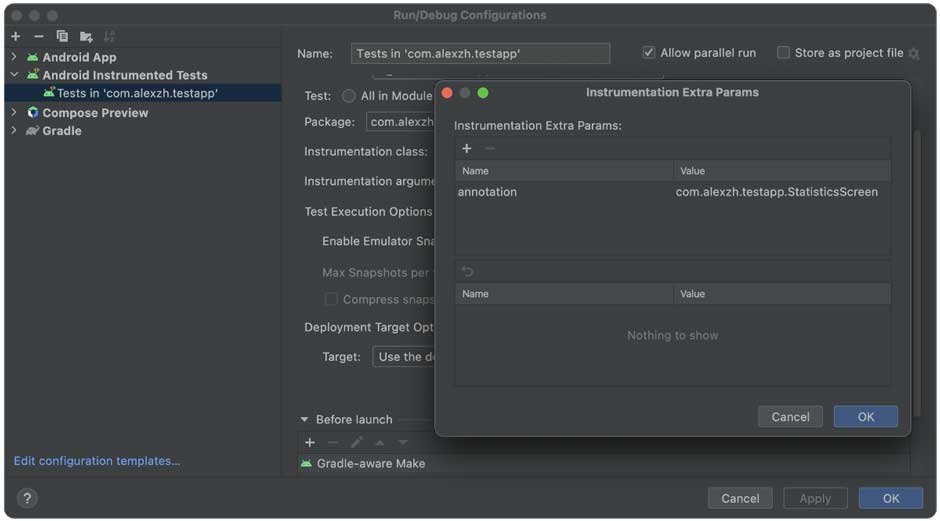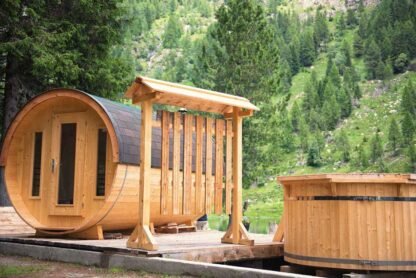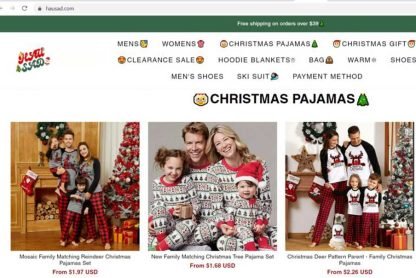While working with modern apps, the developers will come across thousands of test cases that have a specific role in guaranteeing the app’s performance. However, all the test cases do not have the same priority based on the core functioning of the app infrastructure. So the testers need to filter the test instances based on their priorities to improve the efficiency of the testing cycle.
Modern testing processes like cross-browser testing also have a critical role in improving test efficiency. The app testers can also integrate technologies like Test Automation that boost not only the quality but also the test efficiency.
The knowledge about grouping tests using custom tags boosts the test efficiency. So with this article, we will explore how app testers can implement this process. We will also highlight certain best practices for the implementation of custom tags.
The Market of Test Automation and Cross-Browser Testing
Before moving on to the grouping of test cases based on custom tags, let us understand the world of test automation. It is an efficient effort towards removing human involvement in the test case execution process. This is because the system will use a series of predetermined parameters to emulate various forms of human interactions. These interactions will help the system justify the stability and usability of the app undergoing the development process. The testers can make significant changes in these pre-determined parameters for customizing the test cases according to app requirements.
With proper integration of test automation, app developers can boost the productivity of test cases in the following ways.
- It is possible to integrate parallel test execution to initiate multiple test instances comprising various parameters, configurations, and machines simultaneously. Properly implementing parallel test execution can help complete all the complex test cases within a few days.
- Automation testing relieves the stress of executing repetitive test cases and allows the testing team to focus on the creative areas of the app development project. For instance, they can plan a new feature to be rolled out in a future update.
- Using test automation, the developers can boost the quality of the application as it is devoid of errors that can arise due to human involvement. The system can also run the test cases 24 hours round the clock, which is beyond human capabilities.
- As a long-term investment, test automation will have a massive benefit on the resource and time management aspect for the app development company. This is because it will eliminate the investments required for maintaining a human test bench.
- One of the most important areas that test automation can boost is the execution of cross-browser testing. It is the process of verifying the application’s performance irrespective of changes in the browser version or operating system. Since the modern device market consists of various devices like laptops, smartphones, tablets, and even smartwatches, the developers need to guarantee the application’s compatibility on all these devices. With the implementation of automated cross-browser testing, it is possible to achieve this goal. Cross-browser testing can also analyze the application’s performance based on various parameters like increased user bandwidth or low latency devices.
LambdaTest and How it Boosts Implementation of Custom Tags
LambdaTest is a modern platform to initiate AI-powered test orchestration and implementation. Using this platform, the app developers can not only run automated cross-browser test cases but also use custom tags to keep track of all the test instances. While using LambdaTest, the app developers can run the test instances from various automation frameworks like Selenium, Cypress, and Playwright.
Let us now understand how LambdaTest benefits modern test instances like cross-browser testing and others:
- Using this platform, app developers can improve the accuracy of the test cases while running the test instances on 3000+ real devices with different OS combinations through remote servers. So, it is also possible to access older browser versions and legacy devices that are no longer available in the market. This is a huge benefit as more than 70% of modern users rely on older hardware and software.
- Using LambdaTest, the app testers can maintain records of the test cases with the help of its real-time activity log. It not only tracks the currently running and successful test cases but also keeps a detailed record of the failed test instances. This is a huge advantage as this data will allow the app developers to avoid such errors in future testing cycles.
- While using LambdaTest for the execution of test automation, the app developers will have access to an elaborate support system which includes live chat, over-the-call support, and even mailing features. The developers can also gain adequate information about various features and tools by discussing them in the open-source community maintained by LambdaTest.
- Finally, the developers can generate highly detailed and visually attractive test reports using this platform. This is because these reports not only contain the test activity logs but also visual references like screenshots and videos. Using all the stated information, the developers can quickly navigate to the faulty elements and perform the required debugging process.
Grouping Test Cases Using Custom Tags
The integration of LambdaTest with the automation testing environment helps the app developers quickly implement custom tags for grouping the test cases present in the app development project. To simplify this knowledge for the new automation testers, we have mentioned all the required steps in a simple and chronological order.
- For the new automation testers, the first step in this process is to navigate to the official website of LambdaTest and create their account to purchase the required license. It is a simple process as it only involves a few on-screen instructions. The license will provide the app developers with the username and access keys that will be available in the dashboard of account settings.

- Next, the developers have to create a string array. This array will store the names of the custom tags that will be separated by a comma. Since it is an array, the app developers can store multiple tags in one string.

- The next step in this process involves the testers including the custom tags in their desired capabilities. For instance, to simplify this process, we have used a code snippet below.

Code Snippet for Integrating the Custom Tags:
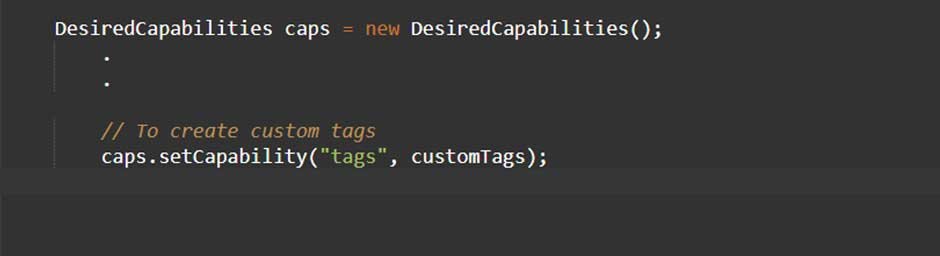
- This was the process for creating the custom tags with LambdaTest. Now the application developers have to follow the following steps to visualise the tags and use them for filtering the automation test cases. Since there are multiple ways for visualizing the test cases using the custom tags, we have mentioned the most common ways implemented by the testers and developers.
Viewing Custom Tags Through Timeline
- First, the developers must navigate through the timeline view on the automation dashboard. Here, the app testers must change the default build view to the test view from the main window option.
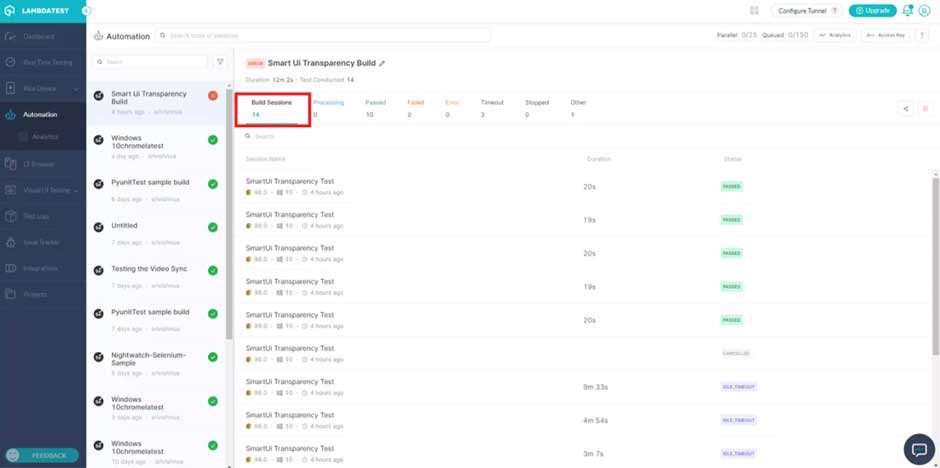
- After this, the application testers will be able to see all the custom tags that have been applied to the tests in the test view.

Viewing Custom Tags on Automation Logs
- Another option is for the application developers to click on the automation logs that will be available on the automation dashboard. After choosing this option, the system will automatically show the applied custom tags on all the test cases from the left panel of the window.
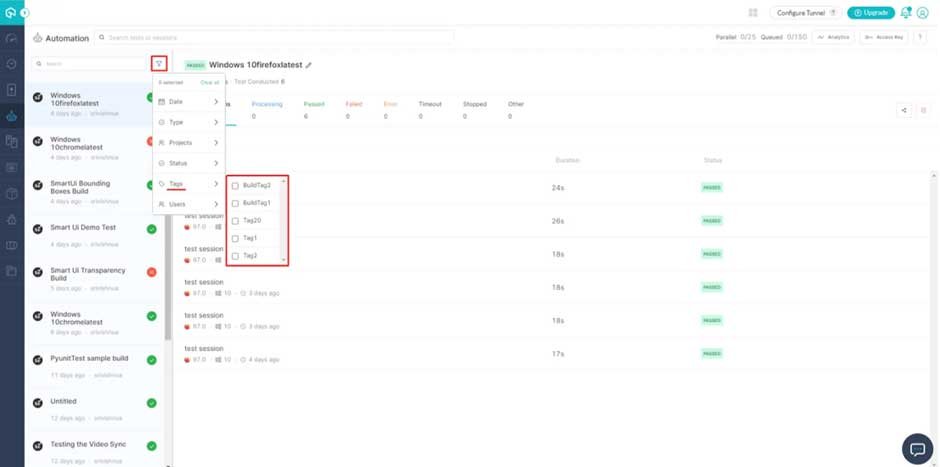
Using Custom Tags to Filter Test Cases
After the application developers have created the custom tags and implemented them on the test cases, they can filter them.
- The first step is navigating to the automation dashboard’s automation logs. The app testers will find the option to filter by name tags in the filter toolbar option.
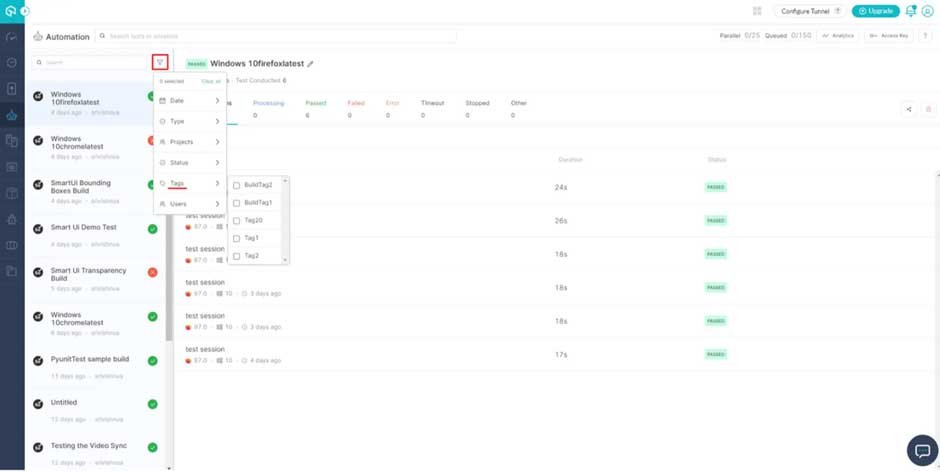
- Next, the testers must click on the option and select the tag they want to filter the tests on the automation dashboard. Based on the chosen tag, the system will automatically display the test cases that have the same tag.
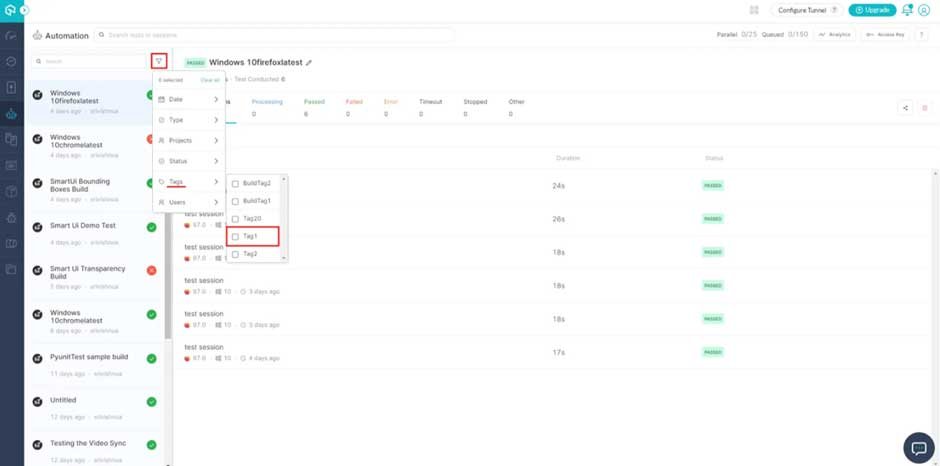
- While using LambdaTest for performing this process, the application developers also have the option to choose multiple custom tags at once from the filter toolbar. In such a case, the system will show those test cases with at least one of the chosen tags.
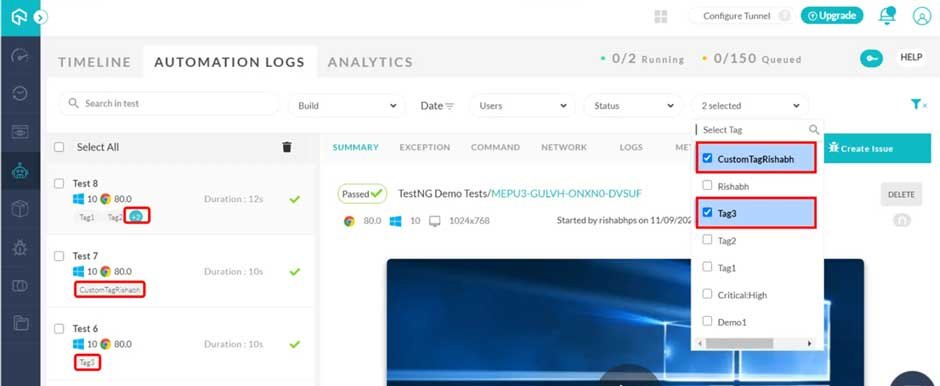
However, we would strongly recommend the application testers go through the official documentation of LambdaTest to gain adequate information about various tools, features, and methods that are available with this platform.
The official website also shows the required information in the form of sample test cases to simplify the understanding process. Here, the developers will also find adequate information about some common issues that can arise during this process. The website will automatically list down the possible solutions for these errors.
To properly utilize the full potential of custom tag implementation, the developers must remember to name the test cases according to their target elements.
The Final Verdict
In this article, we discussed how app testers can use custom tags to group test cases while using LambdaTest for the execution of automated test instances. This knowledge will help the app developers not only prioritize the test cases but also eliminate unnecessary confusion in the testing process.
To properly utilize the potential of automation testing, app testers should constantly gain information about all the new inventions in the segment of test automation. Gaining adequate information about the requirements of the target audience will help the developers customize the app for a wider user segment. All these factors will play a critical role in boosting the application quality and creating a positive image for the brand.